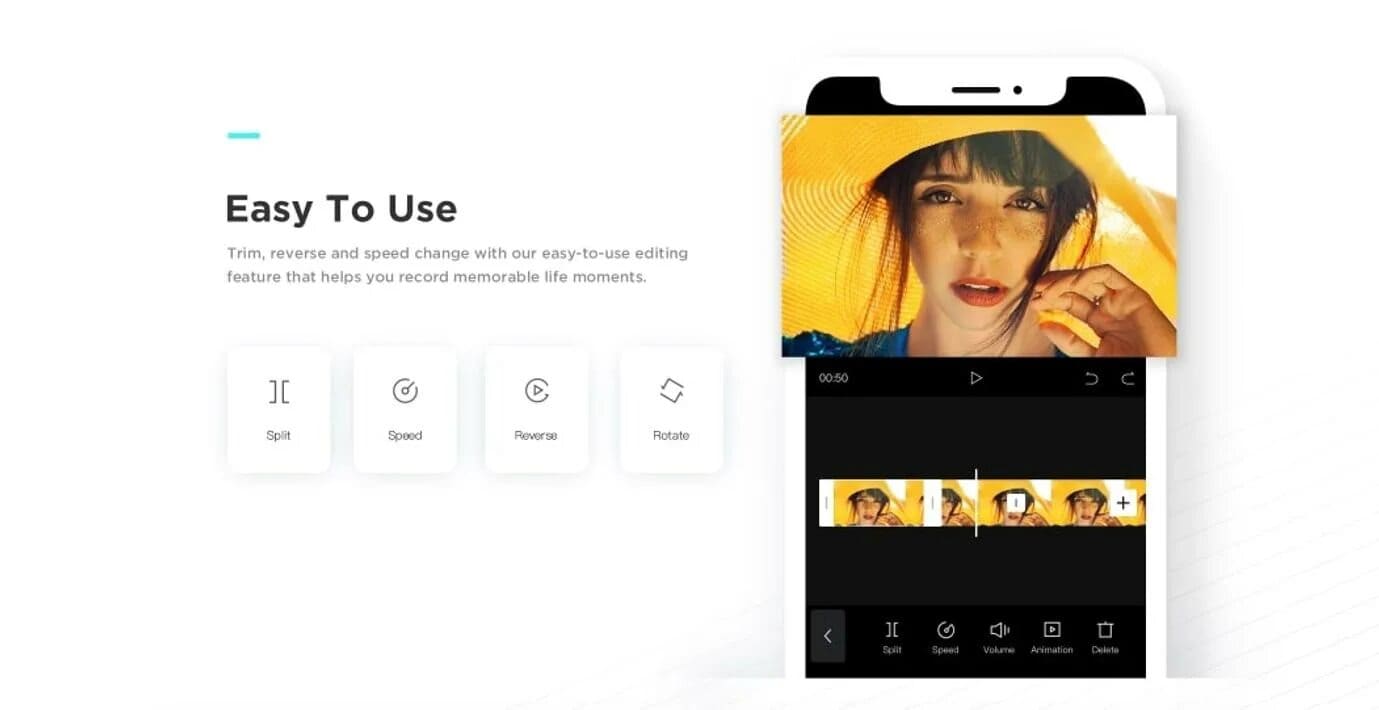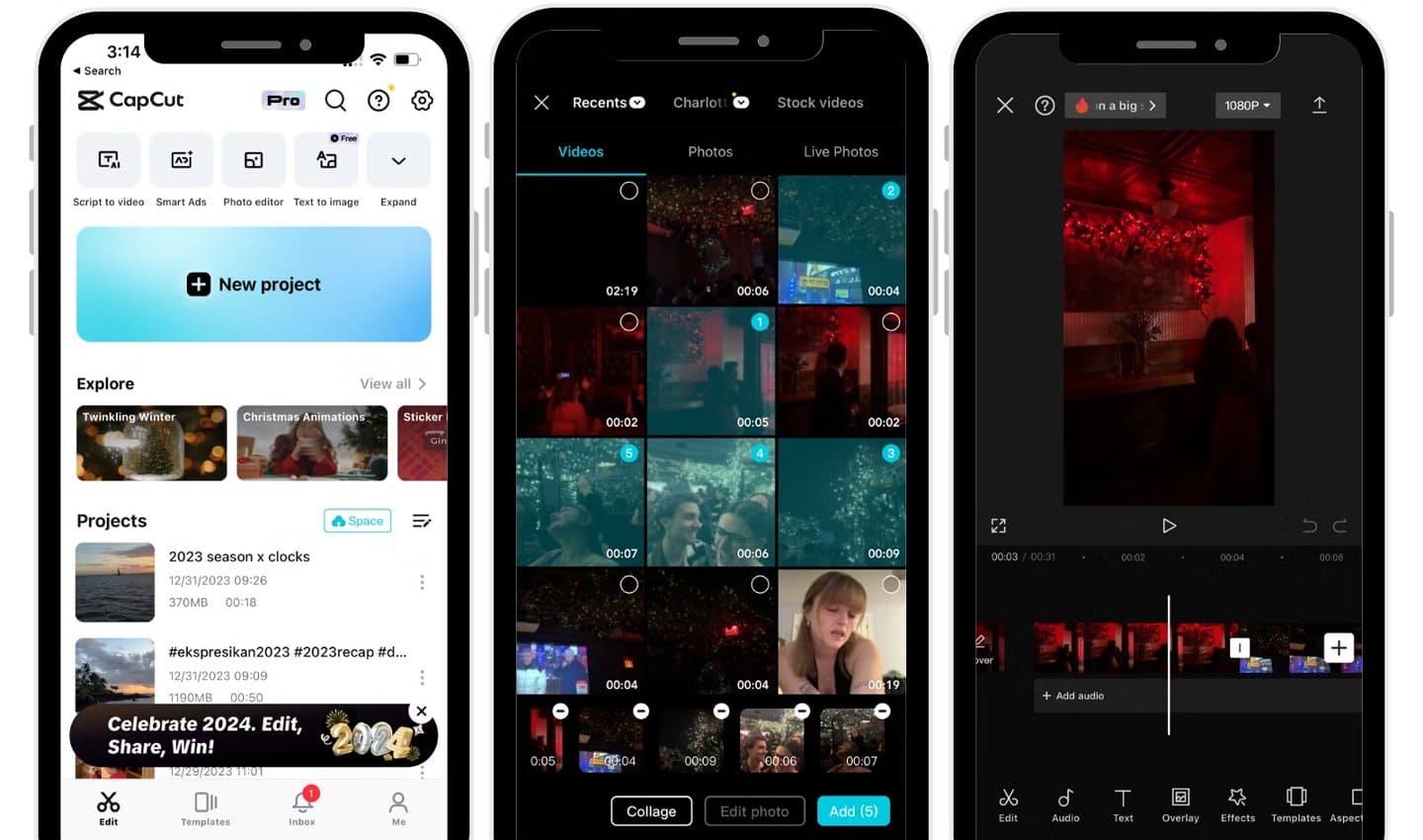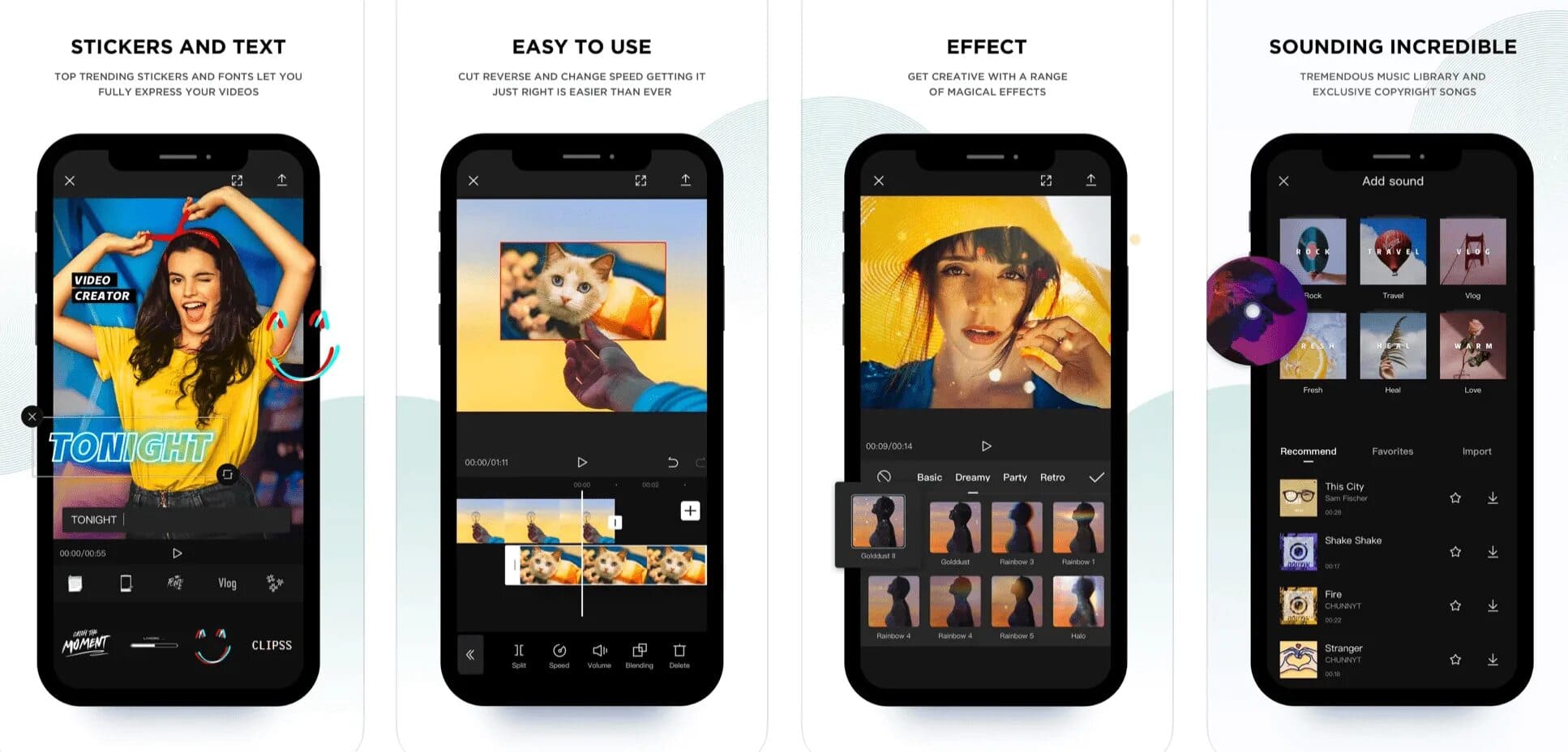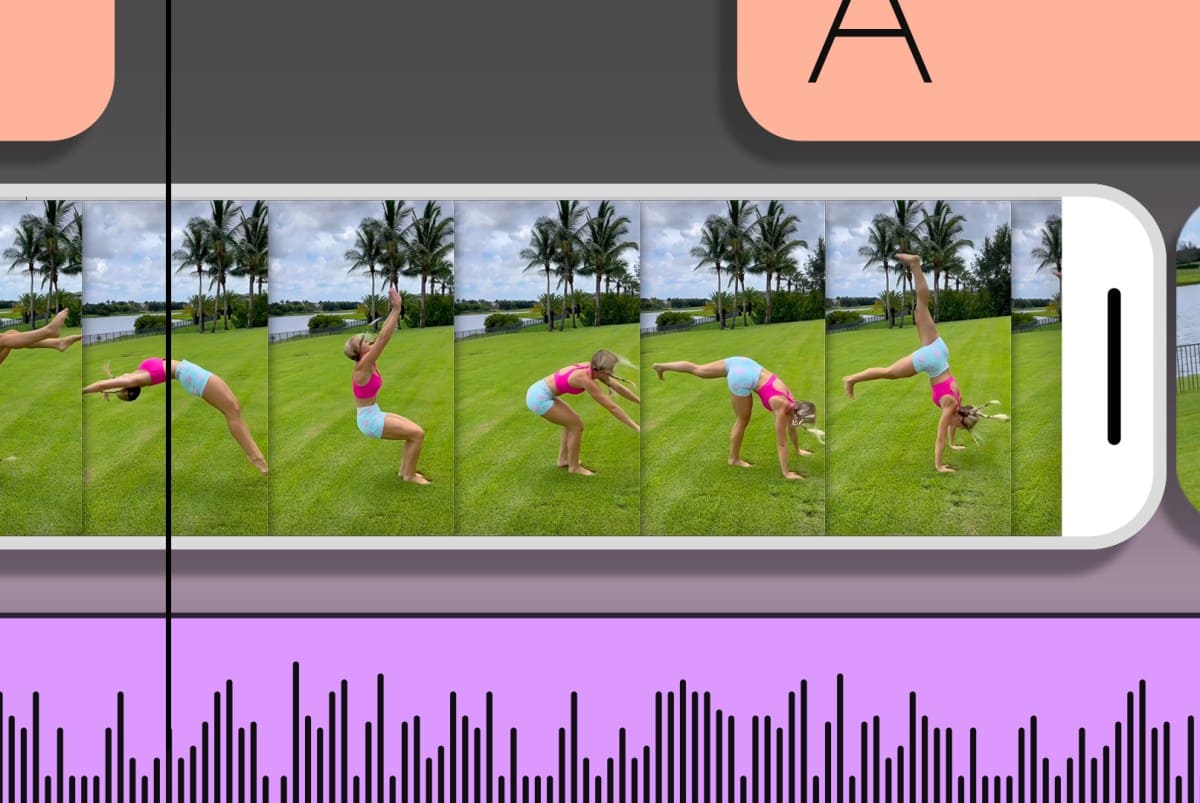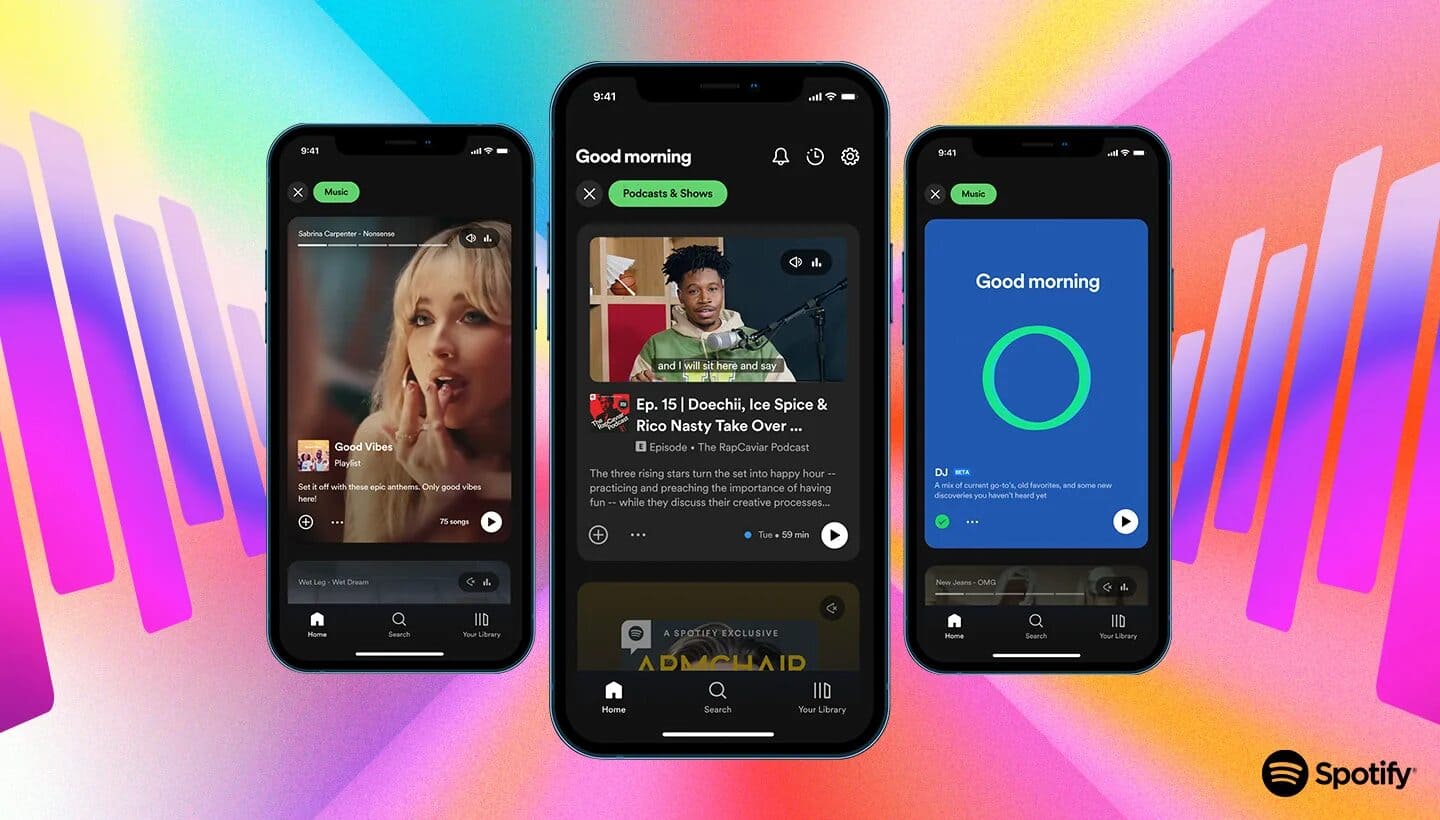CapCut is the official free Video Editor and Video Maker with Music for TikTok that is versatile and easy-to-use. Millions of creators trust CapCut to produce professional-quality videos for social media, vlogging, presentations, and personal memories. Whether you're a beginner or a pro, CapCut empowers you to bring your stories to life.
Beyond basic editing like cutting, reversing, and changing speed, CapCut offers advanced features typically found in desktop software. Utilize keyframe animation, smooth slow-motion effects, chroma key (green screen), Picture-in-Picture (PIP), and stabilization to elevate your footage. Explore a vast library of trendy effects, filters, and transitions updated weekly to keep your content fresh and engaging.
Sound is crucial, and CapCut delivers. Access millions of music clips and sound effects in the extensive library, or extract audio from existing videos. Add voiceovers with built-in recording features and enhance audio quality effortlessly. Customize your videos further with a wide range of text styles, fonts, and text templates. Add subtitles automatically with AI-powered speech-to-text or manually for precise control.
Key Features:
- 🎬 Intuitive Interface: Easy for beginners, powerful for experts.
- ✂️ Basic & Advanced Editing: Trim, split, merge, speed control, keyframes, chroma key, stabilization, PIP, and more.
- ✨ Trendy Effects & Filters: Huge library including Glitch, Blur, 3D, etc., updated regularly.
- 🎵 Massive Music Library: Access millions of songs and sound effects, plus extract audio features.
- ✍️ Text & Subtitles: Various fonts, styles, templates, and auto-caption capabilities.
- 🖼️ Stickers & Overlays: Add personality with thousands of trendy stickers and graphic overlays.
- 🚀 Easy Sharing: Custom video export resolution (up to 4K 60fps) and smart HDR support. Share directly to TikTok, Instagram, YouTube, WhatsApp, and Facebook.
- 💡 AI-Powered Tools: Explore features like auto-cut, background removal, retouching, and style transfer to simplify complex edits.
- 🔄 Cloud Collaboration: Work on projects across devices and collaborate with teams (feature availability may vary).
- 🆓 Free to Use: Most core features are available for free, with optional CapCut Pro subscription for exclusive assets and advanced tools.
CapCut is constantly evolving, adding new features and content based on user feedback. It's the perfect all-in-one video editing solution for creating high-quality, eye-catching videos directly on your mobile device. Download CapCut today and unlock your creative potential!
 February 15, 2025
February 15, 2025